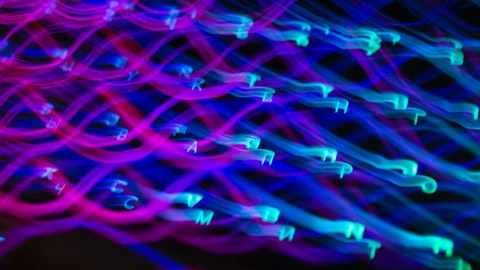Connect and query SQL Server using SSMS
Free Courses : Connect and query SQL Server using SSMS
SQL Server is a relational database management system, or RDBMS, developed and marketed by Microsoft.
Similar to other RDBMS software, SQL Server is built on top of SQL, a standard programming language for interacting with relational databases. SQL Server is tied to Transact-SQL, or T-SQL, the Microsofts implementation of SQL that adds a set of proprietary programming constructs.
SQL Server has four primary editions that have different bundled services and tools. Two editions are available free of charge:
SQL Server Developer edition for use in database development and testing.
SQL Server Expression for small databases with the size of up to 10 GB of disk storage capacity.
For larger and more critical applications, SQL Server offers the Enterprise edition that includes all SQL Servers features.
SQL Server Standard Edition has partial feature sets of the Enterprise Edition and limits on the Server regarding the numbers of processor core and memory that can be configured.
Microsoft provides both data management and business intelligence (BI) tools and services together with SQL Server.
For data management, SQL Server includes SQL Server Integration Services (SSIS), SQL Server Data Quality Services, and SQL Server Master Data Services. To develop databases, SQL Server provides SQL Server Data tools; and to manage, deploy, and monitor databases SQL Server has SQL Server Management Studio (SSMS).
For data analysis, SQL Server offers SQL Server Analysis Services (SSAS). SQL Server Reporting Services (SSRS) provides reports and visualization of data. The Machine Learning Services technology appeared first in SQL Server 2016 which was renamed from the R Services.
SQL Server Management Studio (SSMS) is an integrated environment for managing any SQL infrastructure. Use SSMS to access, configure, manage, administer, and develop all components of SQL Server, Azure SQL Database , Azure SQL Managed Instance, SQL Server on Azure VM, and Azure Synapse Analytics. SSMS provides a single comprehensive utility that combines a broad group of graphical tools with many rich script editors to provide access to SQL Server for developers and database administrators of all skill levels.
In this course we will setup an instance of SQL Server and connect to it using SQL Server Management studio (SSMS) then create database and table ,insert rows of records into a table then query the table.
- PHP Dasar Website Development
- Belajar database dengan Room di Android
- Collection di Kotlin
- Mengenal Laravel Fortify
- Adobe Illustration: How to create Icon for UI
You can support us by donate with buy us a coffee. We appreciate your donation to our work for share free udemy courses.
Get courses alert everyday on our Telegram Channel. Join Now
Insidelearn Telegram ChannelShare this courses to your friends, community.